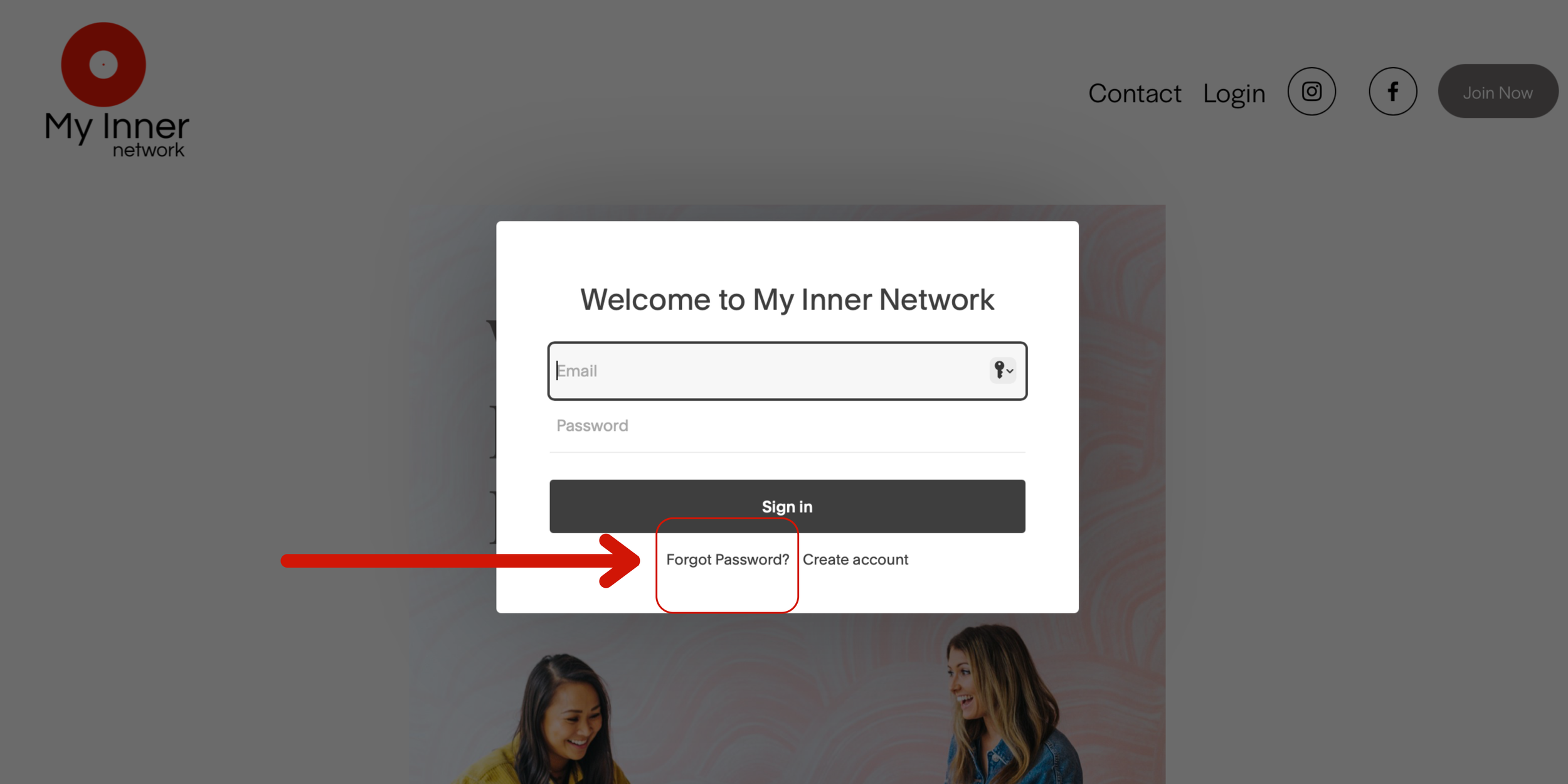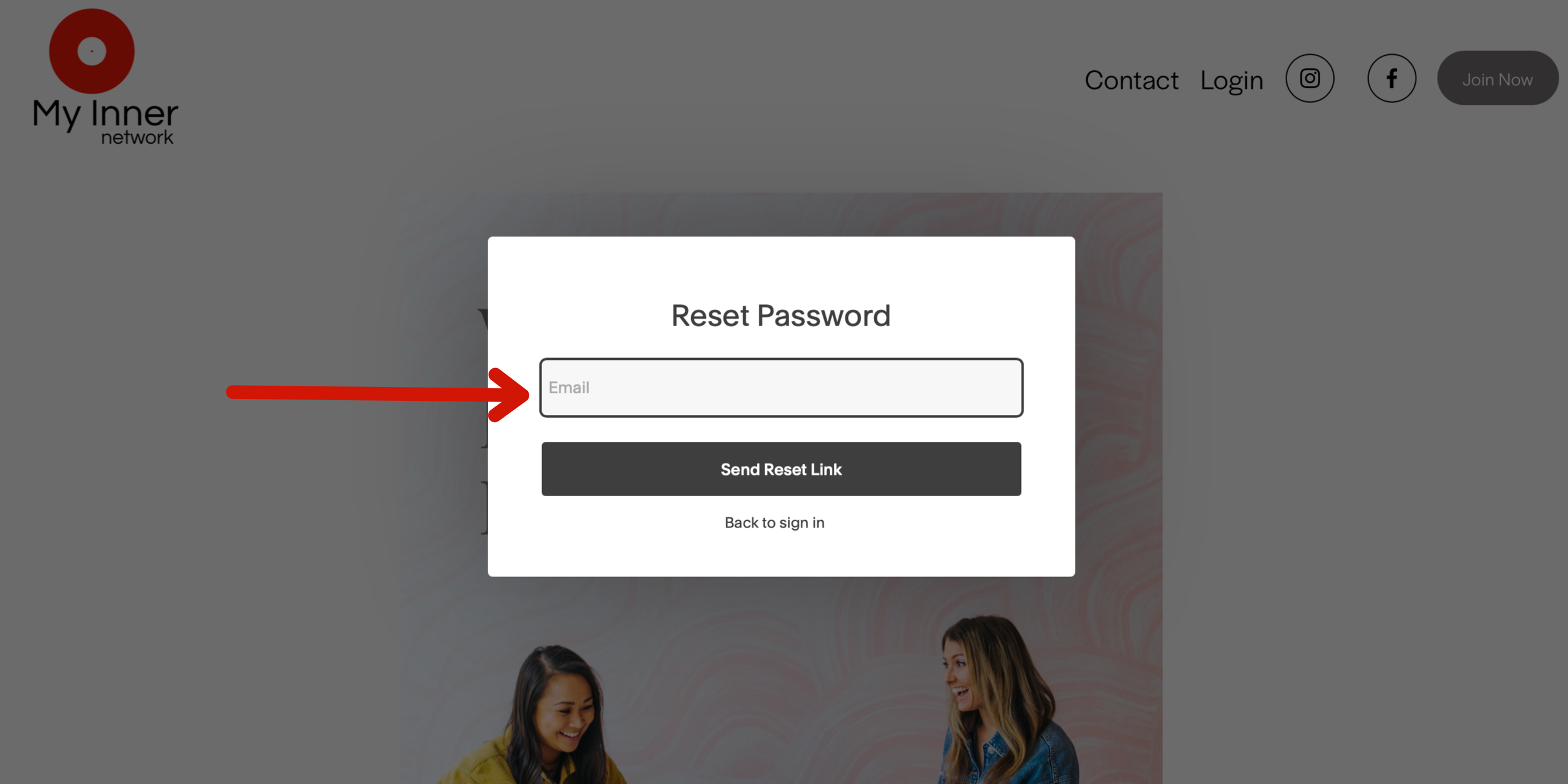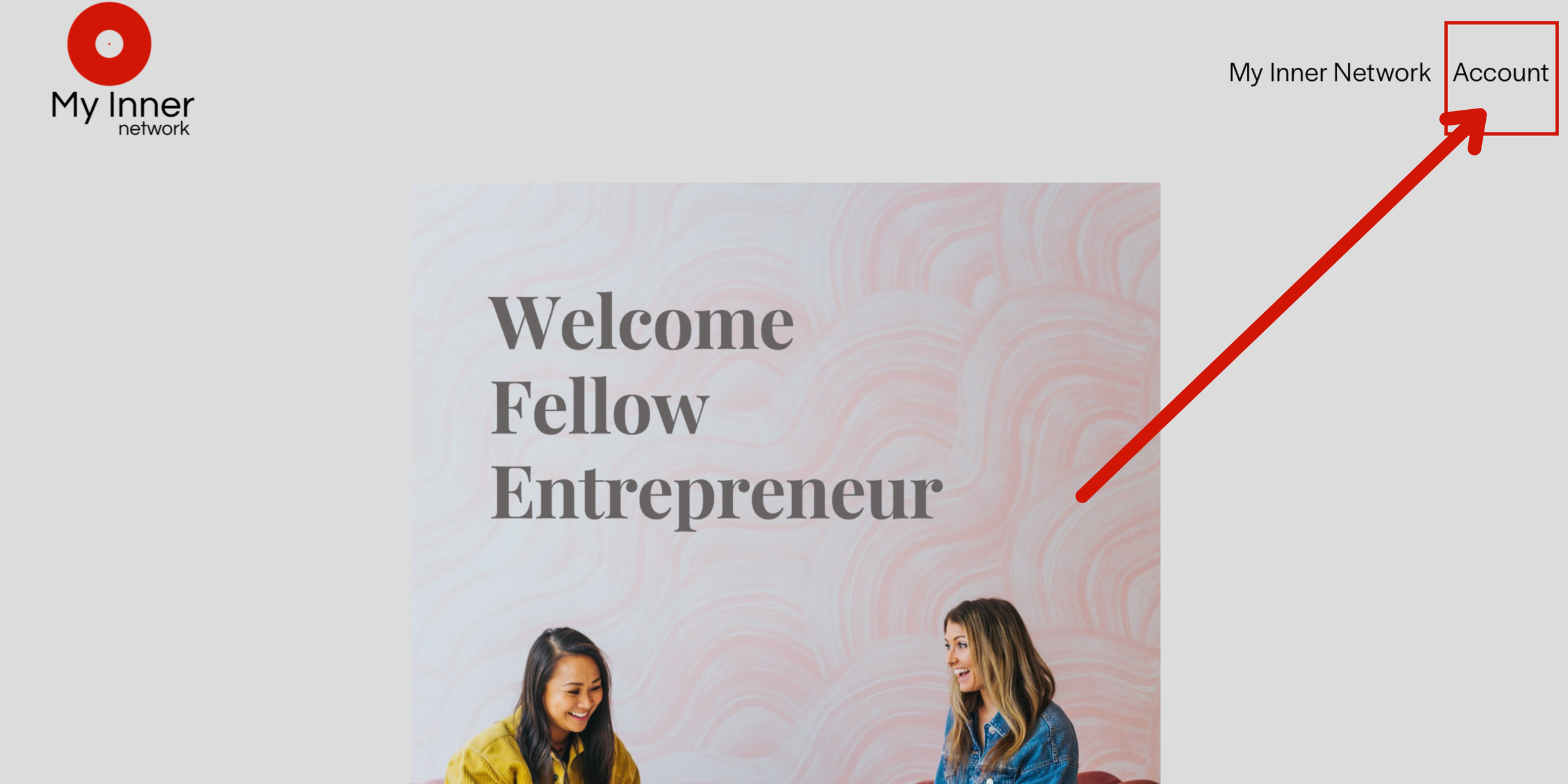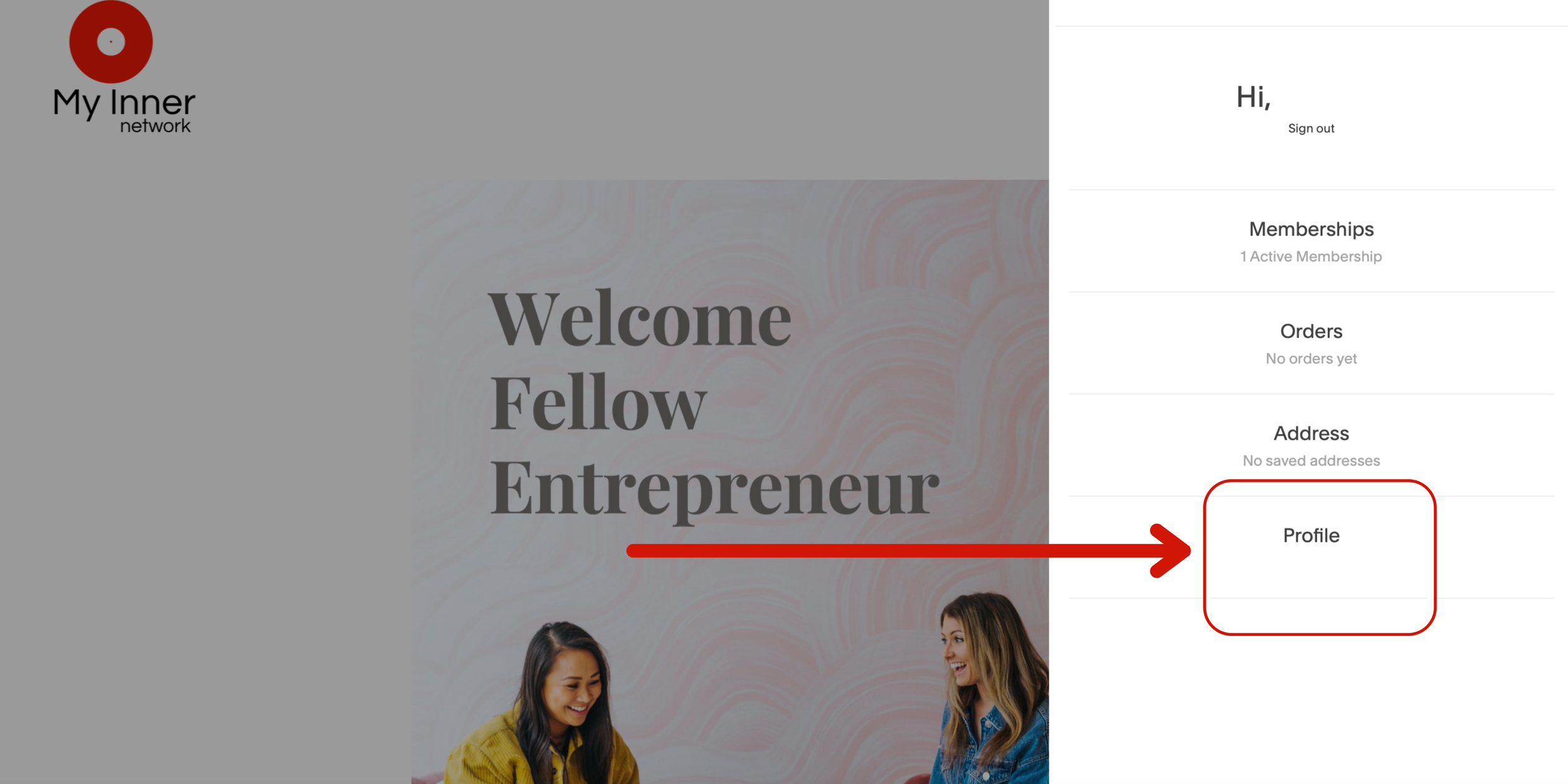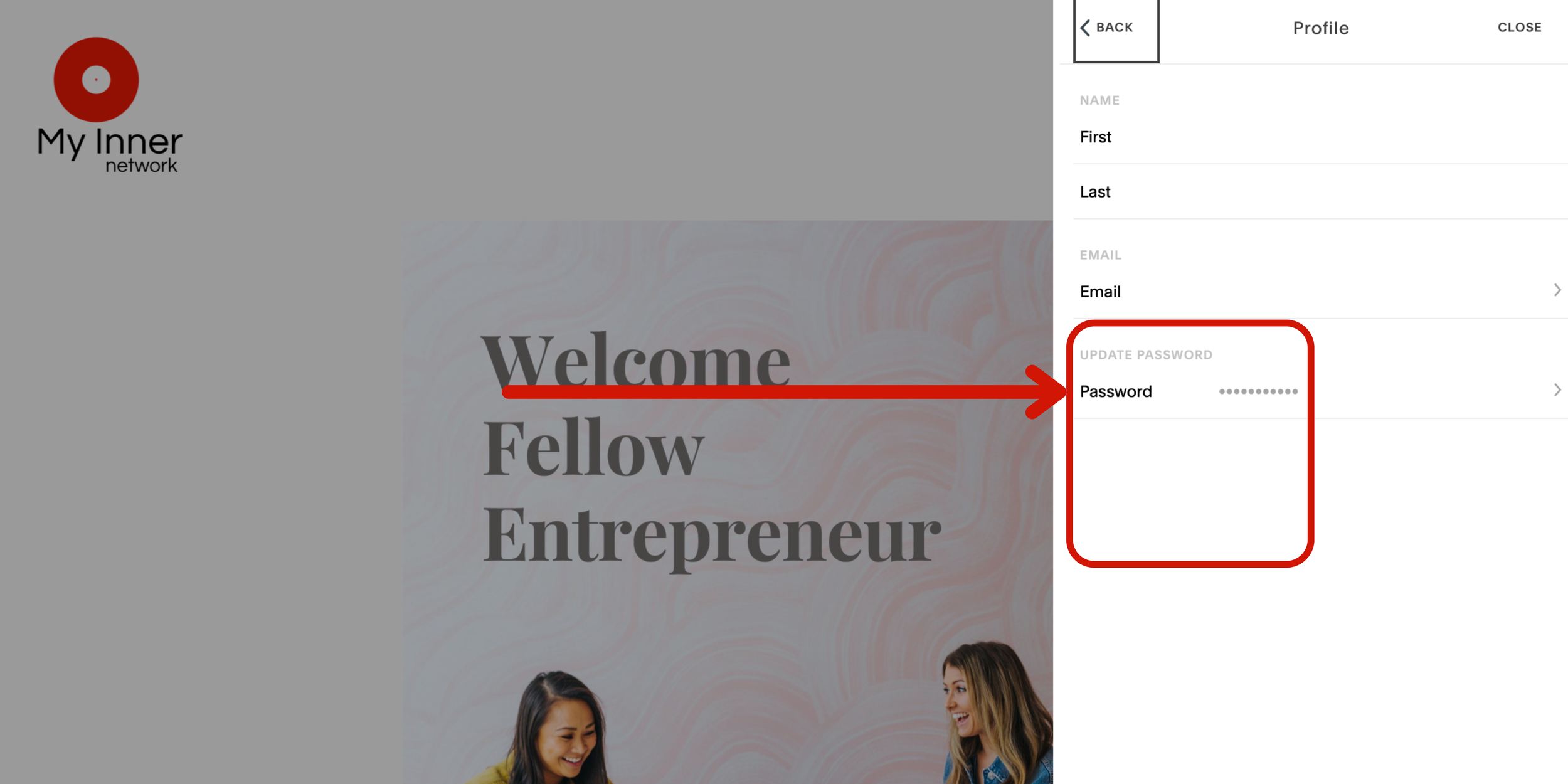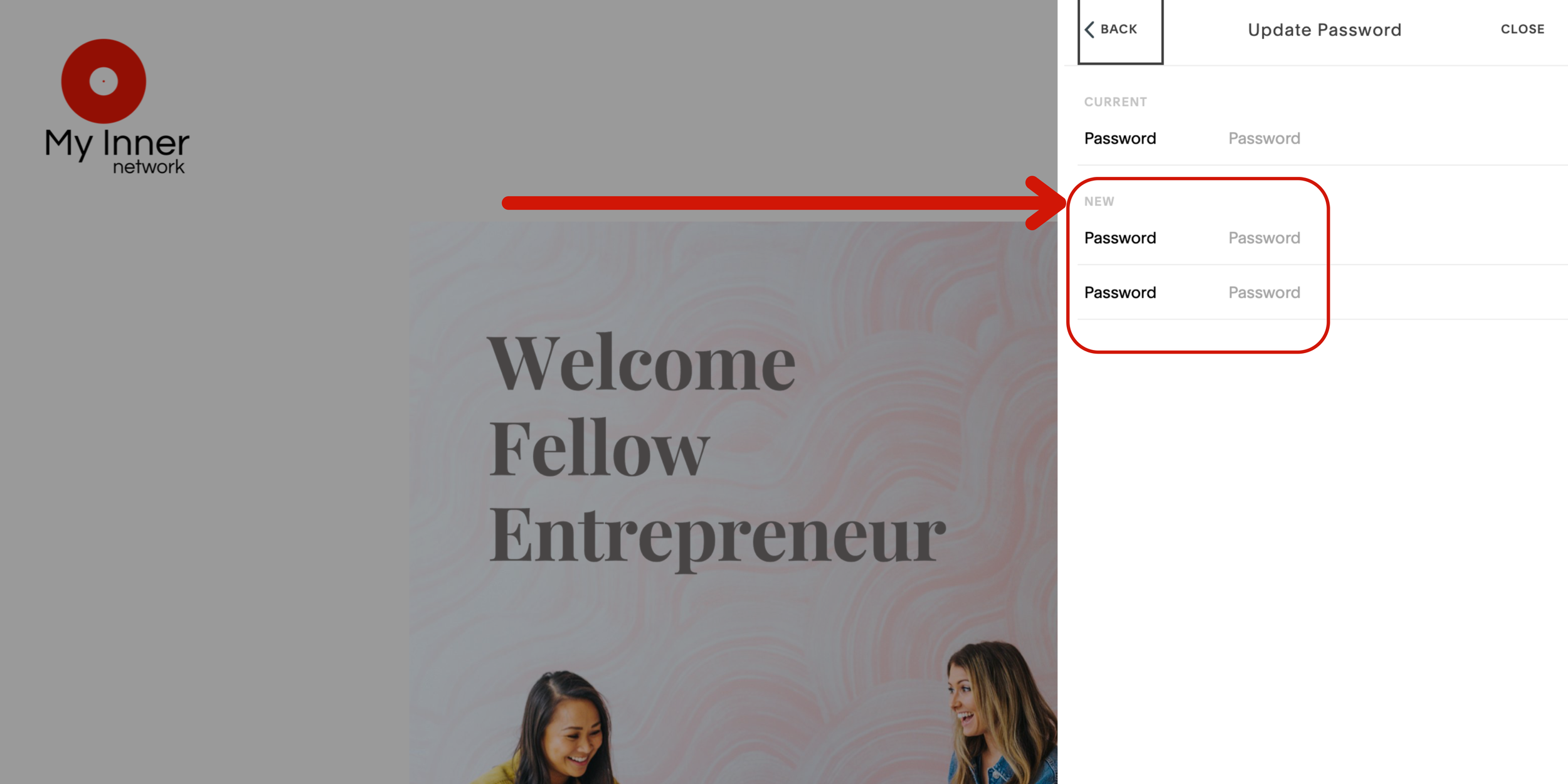Forgot / Change My Password
From the home page, click on “Login” in the top right hand corner
2. A pop-up box will appear. Click on “Forgot Password?”
3. A new pop-up box will appear asking you to insert your email address. Enter your email address into the email field and Click on the Send Reset Link button. Proceed to your email account and follow the steps provided in the email.
Change My Password
From the home page, click on “Account” in the top right hand corner.
2. A pop-up box will appear. Click on “Profile”
3. A new pop-up box will appear. Select the last option labeled “Update Password”. Click on this option and a new screen will appear.
4. In the new screen you will be provided with two options. One will display your current password field and the second will display “New” password field. Select “New” and change/update your new password.